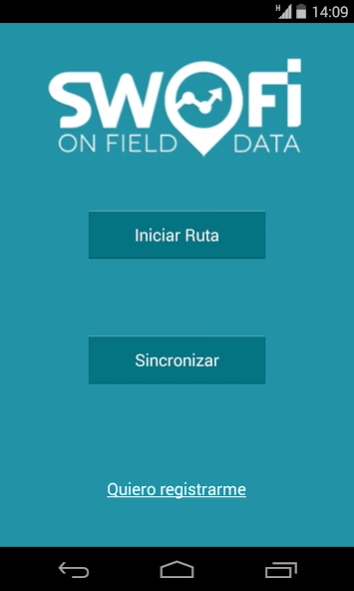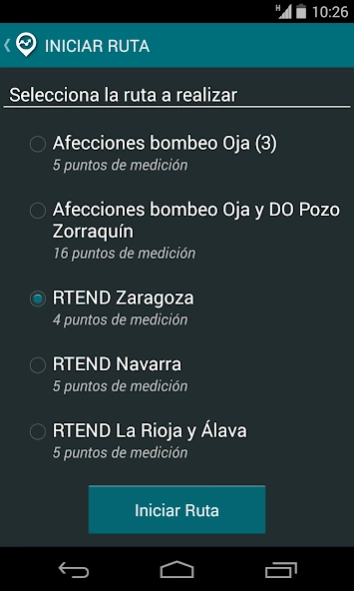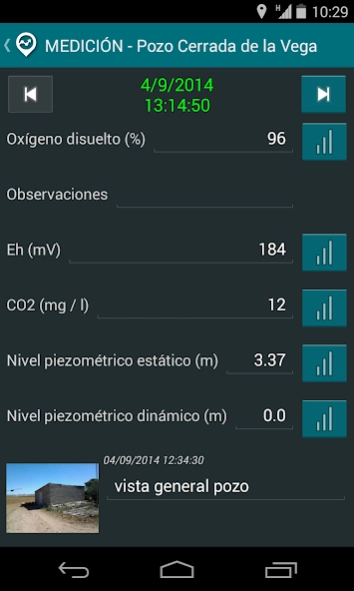SWOFi 1.2.1
Continue to app
Free Version
Publisher Description
SWOFi - SWOFI (Smart Working On Field) helps you to collecting data on field
SWOFI (Smart Working On Field) is a tool that helps you with the work of collecting data on field.
Never before collecting data was so easy:
- Save time: all your notes on a digital format. Forget to carry paper cards to write down data on field.
- Mistakes detection: Minimization of mistakes thanks to automatic in-situ verification of collected information. Fast and secure data collecting and processing.
- Online / Offline: It works with or without internet connection. Perfect performance in offline environments.
- Plan your work comfortably: Plan work at office using web interface and download information on mobile device before going on field.
- Integrable: Integrable with company information systems. Data exportation in standard formats.
- No permanence commitment required: There is not a minimum period for hiring this service.
It´s very easy! Follow the steps and forget paper cards. Swofi optimizes information collecting on field!!
- Contact us (info@geoslab.com) to register (choose the plan most suitable to you).
- Go to the web to configure your measure points defining variables and units and plan your work creating routes.
- Download information on your mobile device and go to the field to collect data. You can add photos and complete all the information you wish.
- Back at the office, download data on your computer and that´s all!
About SWOFi
SWOFi is a free app for Android published in the System Maintenance list of apps, part of System Utilities.
The company that develops SWOFi is GeoSLab. The latest version released by its developer is 1.2.1.
To install SWOFi on your Android device, just click the green Continue To App button above to start the installation process. The app is listed on our website since 2021-09-17 and was downloaded 1 times. We have already checked if the download link is safe, however for your own protection we recommend that you scan the downloaded app with your antivirus. Your antivirus may detect the SWOFi as malware as malware if the download link to com.geoslab.swofi is broken.
How to install SWOFi on your Android device:
- Click on the Continue To App button on our website. This will redirect you to Google Play.
- Once the SWOFi is shown in the Google Play listing of your Android device, you can start its download and installation. Tap on the Install button located below the search bar and to the right of the app icon.
- A pop-up window with the permissions required by SWOFi will be shown. Click on Accept to continue the process.
- SWOFi will be downloaded onto your device, displaying a progress. Once the download completes, the installation will start and you'll get a notification after the installation is finished.